A brand account is an account that is specifically for your company’s brand. This account is different from a personal Google account. Multiple people can manage brand channels, but not personal Youtube channels. If you see Add or remove manager(s) on your YouTube account page, then it is a brand channel and you’re good to go. If you don’t see that, follow these instructions.
If you already have a brand account listed when you go to myaccount.google.com/brandaccounts that you would like to use, you can proceed to step 4. Otherwise, continue with step 1.
1. Go to youtube.com/channel_switcher and select + Create A Channel.
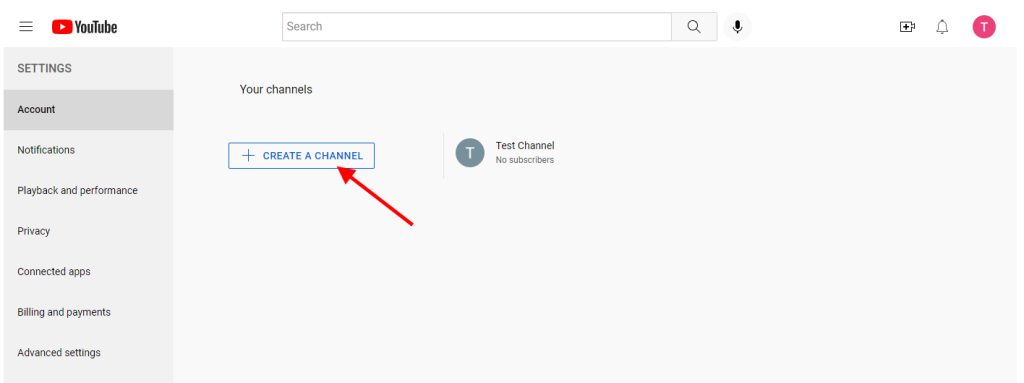
2. Enter a channel name and select create. This will be a temporary channel. In this example we named it Test Brand Channel but you can use your actual business name.
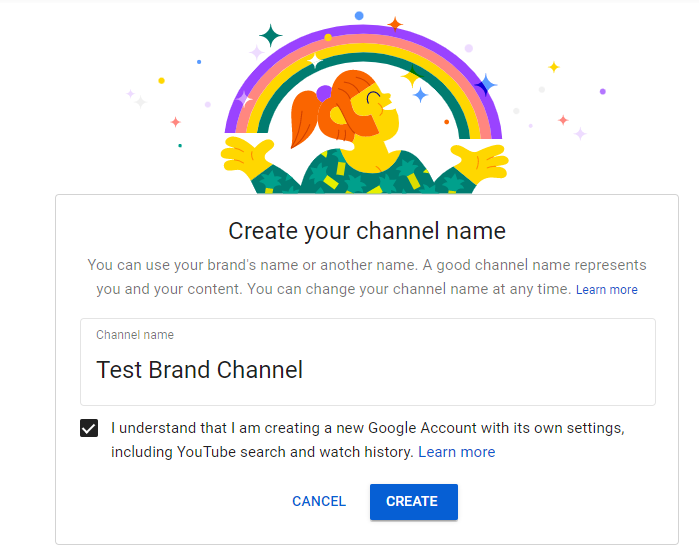
3. Now, when you go to youtube.com/channel_switcher, you should see your original personal channel and the brand channel you created.
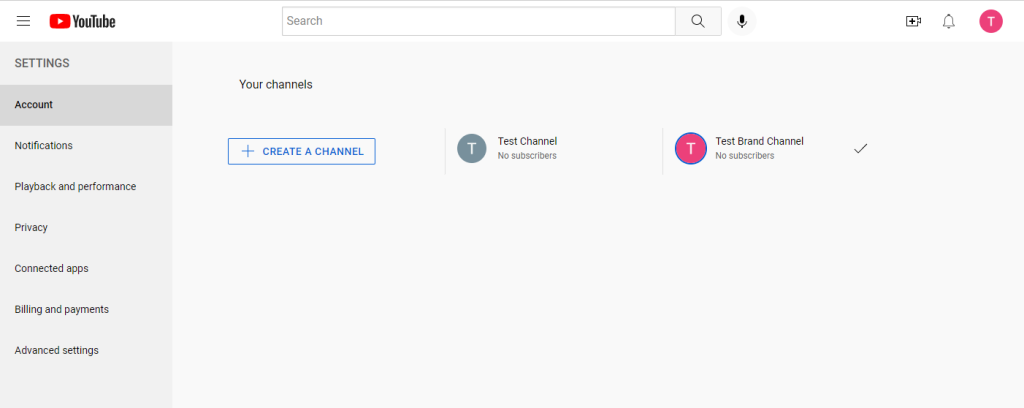
4. Click into your personal channel, select Settings, then select Advanced settings.
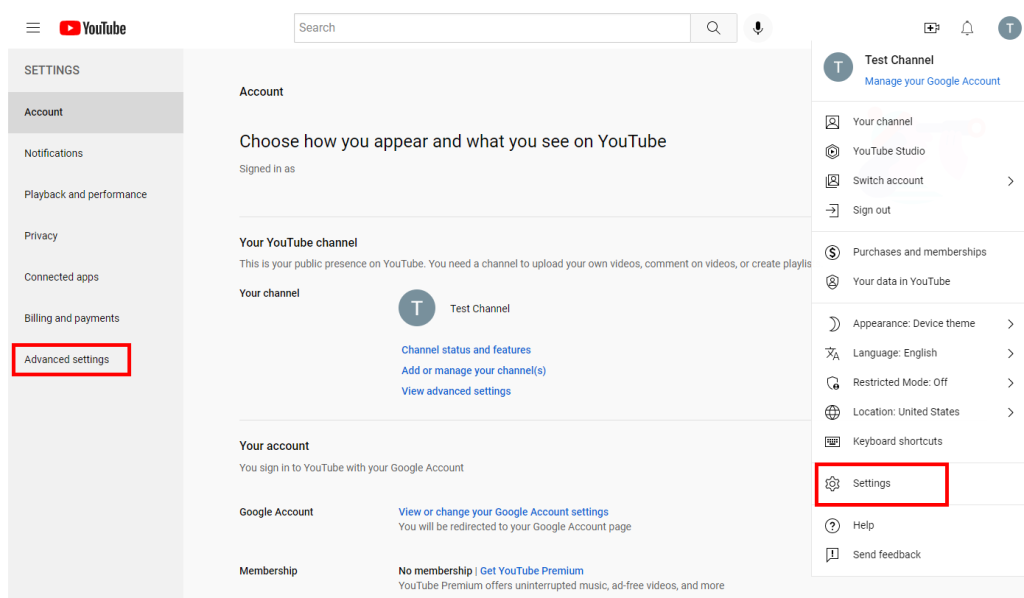
5. Select Move channel to a brand account.
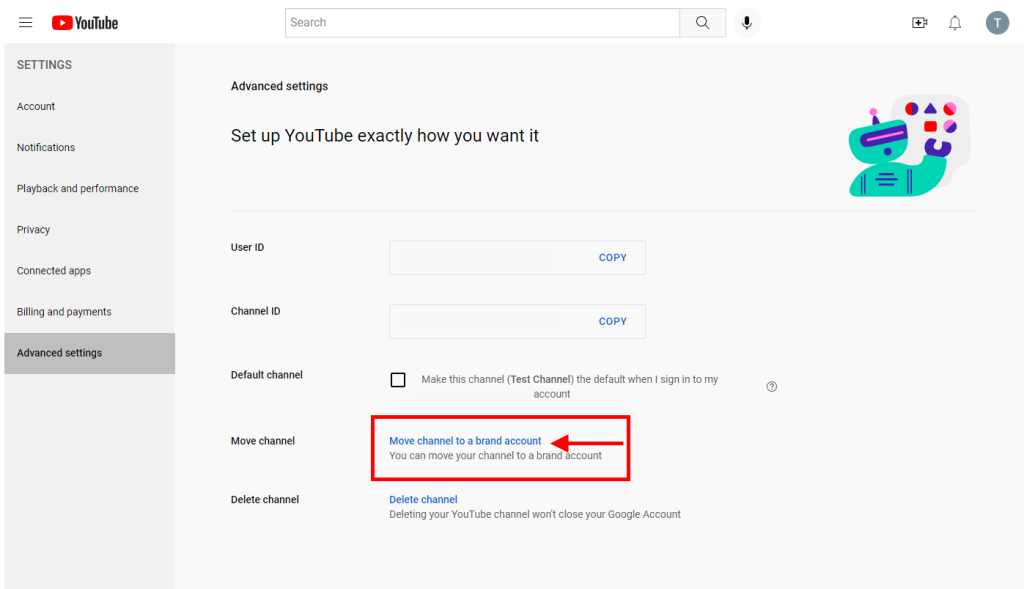
6. You should see the brand account you created listed. Select Replace.
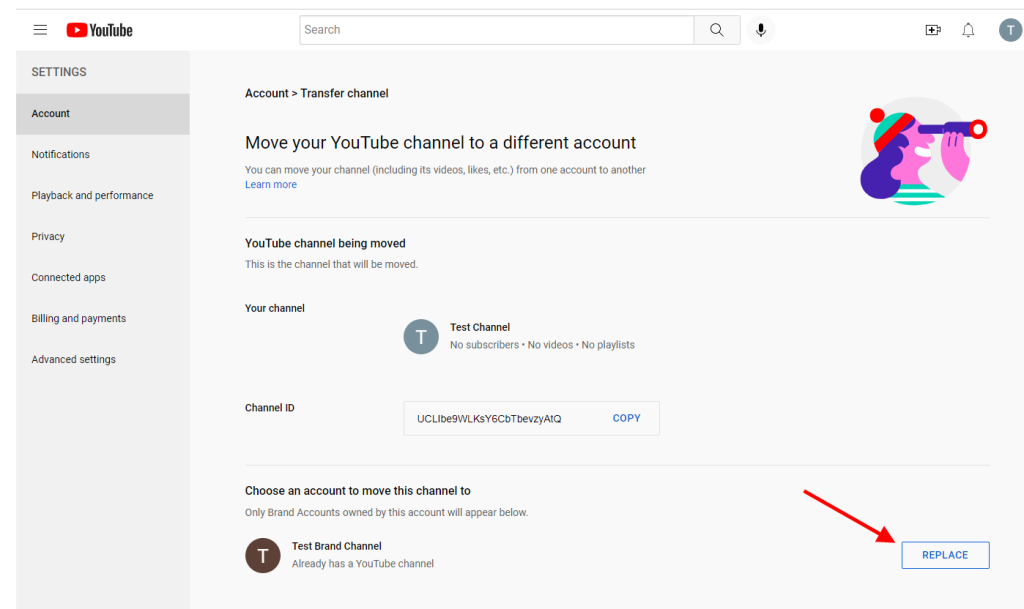
7. Select delete channel.
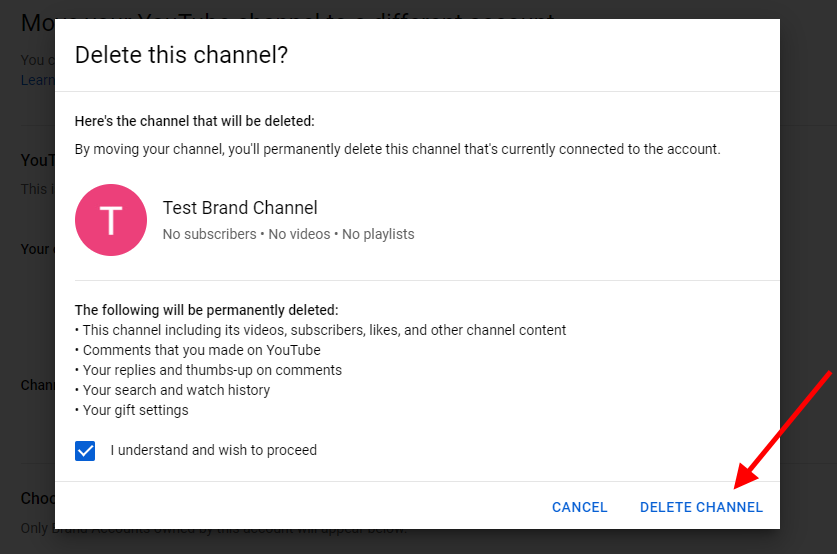
8. Select move channel.
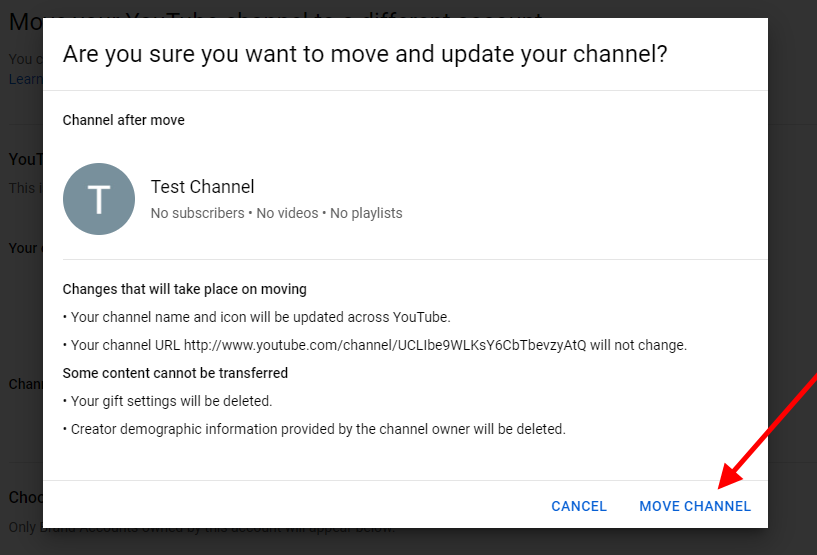
9. Your personal channel should now be converted to a brand account!
10. Return back to youtube.com/account
11. Under settings, you should now see the Channel Manager section.
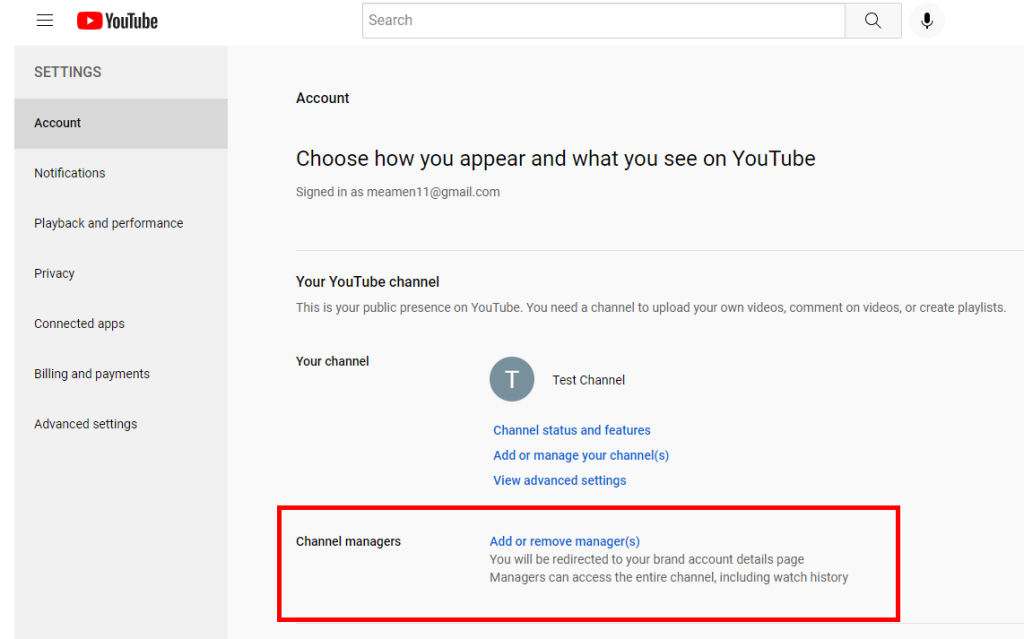
12. Select Add or remove Manager(s).
13. Select Manage Permissions.
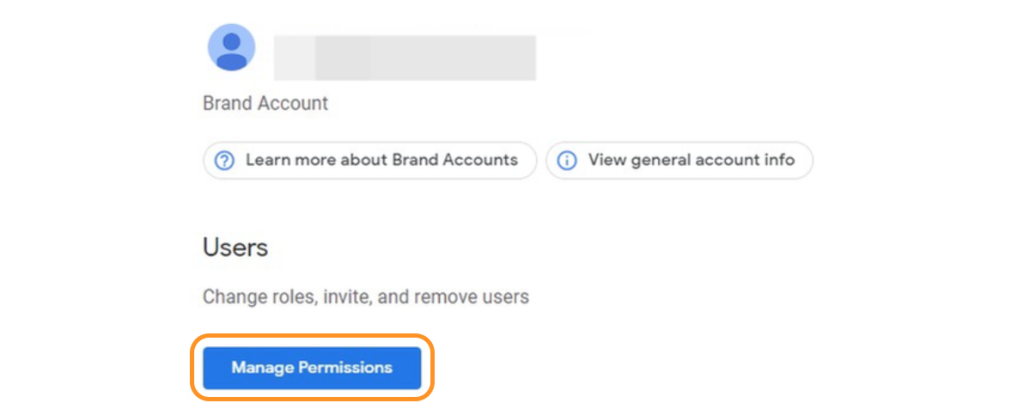
14. Google may require you to enter your password again.
15. Click the icon in the top right corner to add new users. Add email address provided by OMG Media and choose Manager as the role. Depending on the level of service, we may need you to add OMG as “Owner”. However, You remain Primary Owner. Owner is a level below the Primary Owner of the channel.
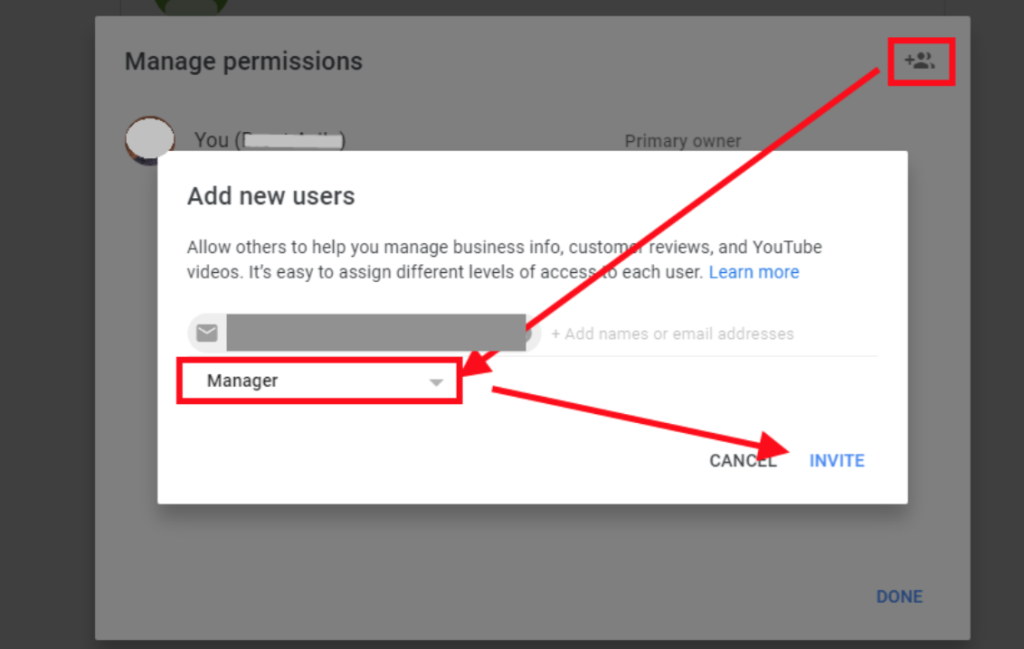
16. Click the Invite button then click Done when complete.
You have now successfully moved your personal channel to a brand account and invited OMG Media as a manager. Please notify your Success Manager that the invite is sent.
